
Discover the PS5 Sharefactory Studio Creator Pack – Metal! This pack offers unique intros, outros, stickers, screenshots, transitions, and sound effects to enhance your gaming videos. Learn about each element in this step-by-step guide and take your video editing skills to the next level. Read on for bonus tips and recommended editing tools!
The PS5 Sharefactory Creator Pack – Metal is one of many available creator packs designed to give your gaming videos a distinctive look and feel. This pack includes custom intros, outros, transitions, stickers, a unique font, and sound effects. In this guide, we’ll walk you through each feature of the Metal pack and how to incorporate them into your edits. Plus, we’ll share bonus tips and recommend essential accessories to elevate your content.
Table of Contents
Sharefactory Studio on the PS5 is packed with powerful editing features, and one of the best ways to customize your videos is by using the built-in Creator Packs. In this guide, we’ll explore the Metal Creator Pack, which offers a range of themed elements to enhance your gaming content.
What’s Included in the Metal Creator Pack?
The Metal Creator Pack provides a unique set of visuals and sounds to give your videos a strong, battle-ready aesthetic.
To use the Metal Creator pack features you do need to select the Metal Creator pack when you start your new sharefactory project. Here’s what you get:
1. Custom Intros, Titles, and Outros
- The Metal pack includes themed video intros and outros that feature an intense, metallic design.
- Use these elements to create a consistent brand across your videos.
Bonus Tip: Want to make your intro stand out? Layer sound effects from the Metal pack with the intro animation to add impact!
2. Metal-Themed Screenshots



- Pre-made screenshots can be used as thumbnails, scene transitions, or overlays.
- These images feature high-quality, metallic textures that complement action-packed content.
3. Metal Transitions
- Smoothly switch between clips using Metal-themed transitions.
- These add a dramatic effect, making your edits look more polished and professional.
Affiliate Link: Upgrade your editing experience with a high-speed external SSD for PS5 to store more video clips effortlessly. Check out this top-rated SSD on Amazon.
4. Metal Stickers and Fonts

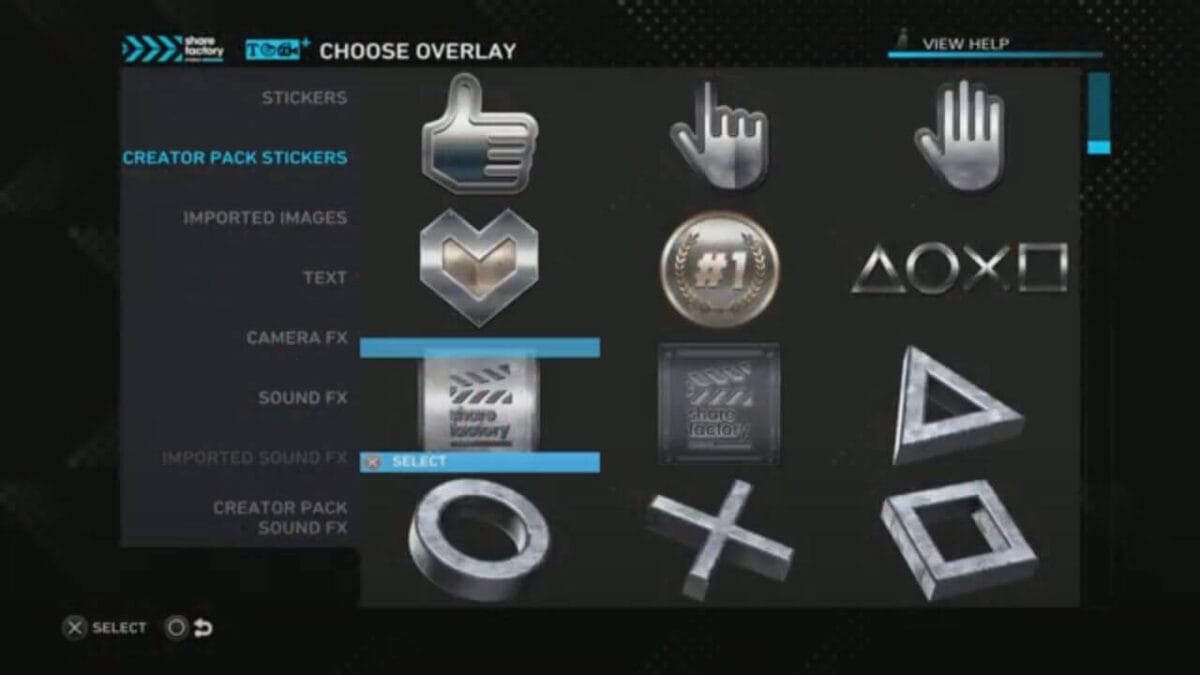

- Choose from a selection of metal-themed stickers to decorate your footage.
- The pack includes one exclusive Metal font, ideal for adding text overlays.
Pro Tip: Combine stickers with motion keyframes in Sharefactory Studio to animate them for a more dynamic look.
5. Metal Sound Effects
- The Metal Creator Pack includes over 20 unique sound effects, perfect for battle scenes or intense gaming moments.
- Some examples include:
- “Game Over”
- “Time to forge a new weapon”
- “Your shield is weak”
Bonus Tip: Adjust the volume and layering of sound effects to avoid overpowering your gameplay audio.
How to Use the Metal Creator Pack in Sharefactory Studio
- Open Sharefactory Studio and start a new project.
- Select the Metal Creator Pack under the “Creator Packs” section.
- Add intros, outros, and transitions to enhance your video flow.
- Insert stickers and text overlays for additional customization.
- Experiment with sound effects to add impact to key moments.
- Complete all other edits like adding music and/or commentary to complete the editing
- Press Triangle to render and export your final video for upload!
Next Steps: Enhance Your Editing Setup
To take your Sharefactory edits to the next level, consider these recommended accessories:
- 🎤 High-Quality Gaming Microphone – Improve voiceovers with crisp audio. Shop here
- 🎧 Noise-Canceling Headphones – Perfect for precise audio editing. Check them out
- 🎮 PS5 DualSense Charging Dock – Keep your controllers ready for long editing sessions. Get one here
Explore More Sharefactory Creator Packs
The Metal pack is just one of seven Creator Packs available in Sharefactory Studio. Check out our guides on the others to find the perfect fit for your videos:
- Anime Creator Pack
- Breaking News Creator Pack
- Sharefactory Studio Creator Pack
Click here to see all Sharefactory tutorials.
Final Thoughts
The PS5 Sharefactory Creator Pack – Metal is an excellent way to add a bold, action-packed feel to your gaming videos. With its unique intros, transitions, stickers, fonts, and sound effects, you can create highly engaging content with ease.
If you found this guide helpful, don’t forget to like, subscribe, and share our YouTube tutorials for more Sharefactory tips. Happy editing!
Related Articles:
- Introduction to Sharefactory studio ‘Bits’
- Best Sharefactory Export Settings for YouTube
- How to Add Custom Sound Effects in Sharefactory
(Affiliate links may earn commissions at no extra cost to you.)
