
PS5 Sharefactory Studio Creator Pack – Anime
The PS5 Sharefactory Studio Anime Creator Pack includes custom intros, outros, stickers, transitions, fonts, and sound effects inspired by anime. This guide showcases all the elements included, helping you enhance your gaming videos with an anime aesthetic. Learn how to use this pack to add a unique style to your edits.
The Anime Creator Pack in PS5 Sharefactory Studio is packed with dynamic elements to bring an anime flair to your gaming videos. It includes themed intro and outro clips, unique stickers, eye-catching transitions, stylized text fonts, and various anime-inspired sound effects. Whether you’re aiming for dramatic, action-packed edits or lighthearted, fun animations, this pack provides the tools to enhance your content. Read on to discover each feature and how to use them effectively in your Sharefactory projects.
Table of Contents
PS5 Sharefactory Studio Creator Pack – Anime
The Anime Creator Pack in PS5 Sharefactory Studio is a fantastic addition for anime fans who want to bring an energetic and stylized touch to their gaming videos. This pack includes a range of custom intros, outros, transitions, stickers, fonts, and sound effects, all designed with an anime theme. Whether you want to add dramatic expressions, quirky animations, or action-packed sequences, this pack has something to enhance your video editing.
1. Anime-Themed Intros, Outros, and Title Clips
The pack comes with professionally designed intro and outro clips, helping you create smooth openings and engaging endings for your videos. These clips are animated with vibrant effects, giving your content a polished anime-inspired look.
2. Anime Screenshots

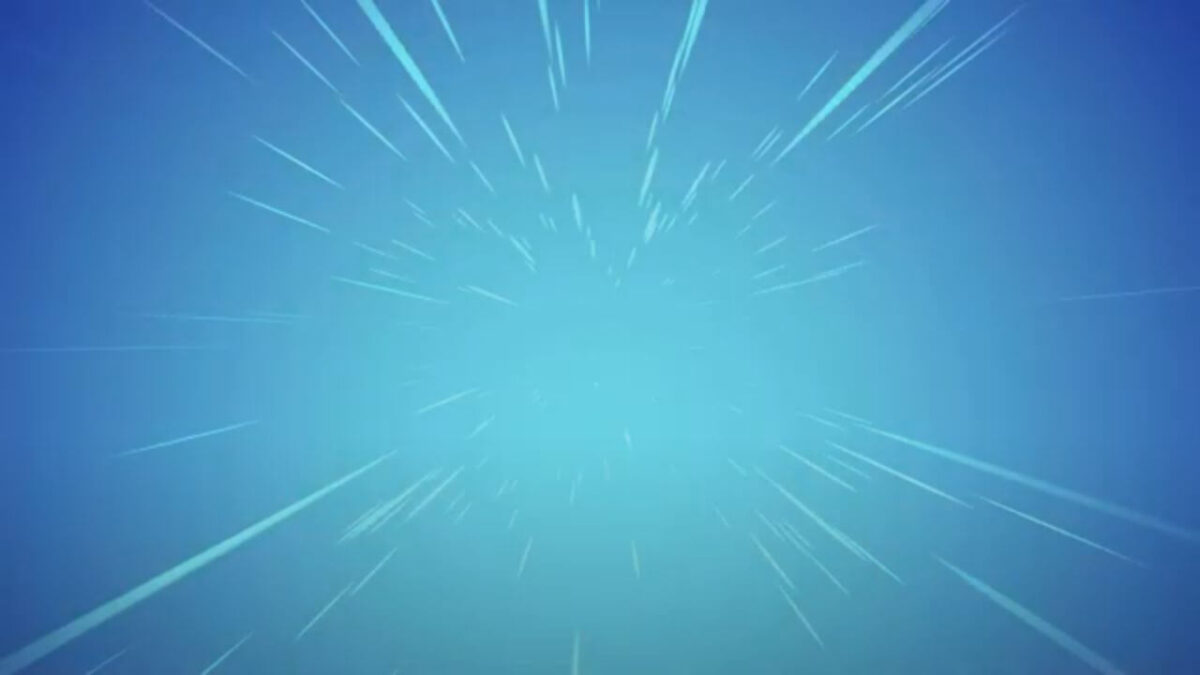

Sharefactory provides pre-made anime-themed screenshots that you can use as overlays or backgrounds. These can be useful for title screens, cutaway moments, or scene transitions.
💡 Bonus Tip: Consider using these screenshots as thumbnails for your YouTube videos to attract anime fans!
3. Anime Transitions
The Anime Creator Pack includes custom anime-style transitions to make your scene changes more dynamic. These transitions often feature fast-paced cuts, energetic motion effects, and bold visuals.
💡 Editing Tip: Use these transitions when switching between gameplay moments to keep your video engaging and visually appealing.
4. Anime Stickers and Text Fonts
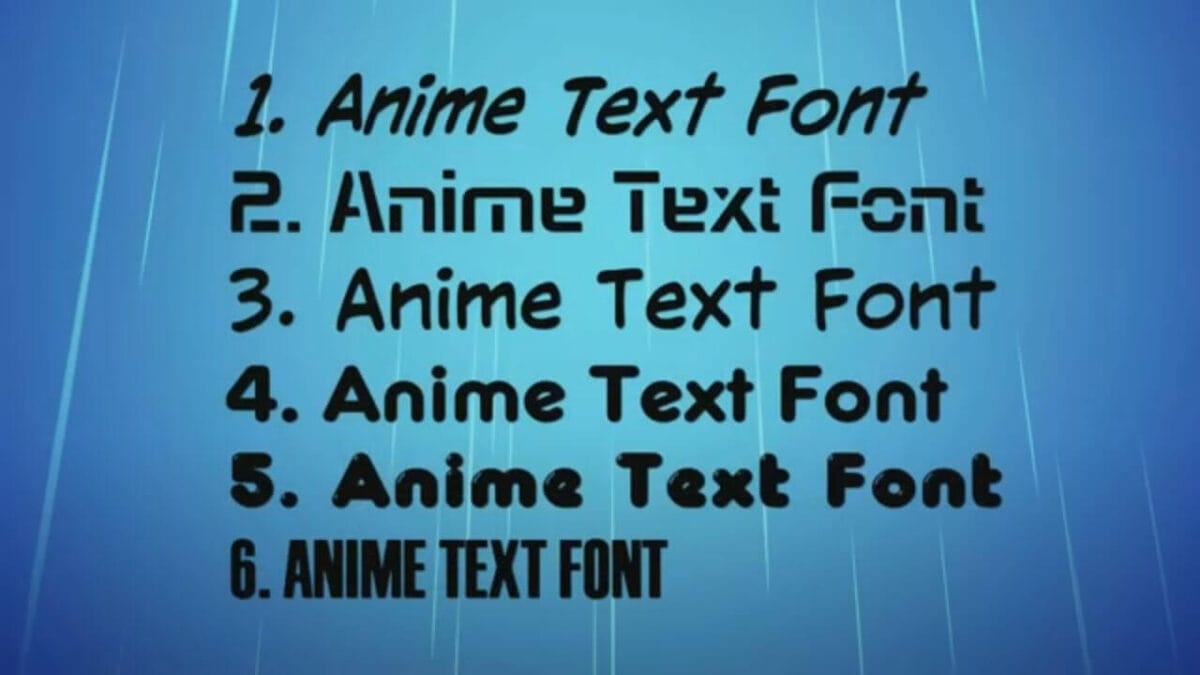
The sticker collection features anime-style icons, expressions, and effects that you can place over your footage. These are perfect for adding fun reactions or highlighting key moments in your videos. Additionally, the pack includes anime-themed text fonts, making it easy to create dialogue-style captions or manga-style overlays.
💡 Try This: Combine stickers and text to recreate anime-style speech bubbles for a more immersive look!
5. Anime Sound Effects
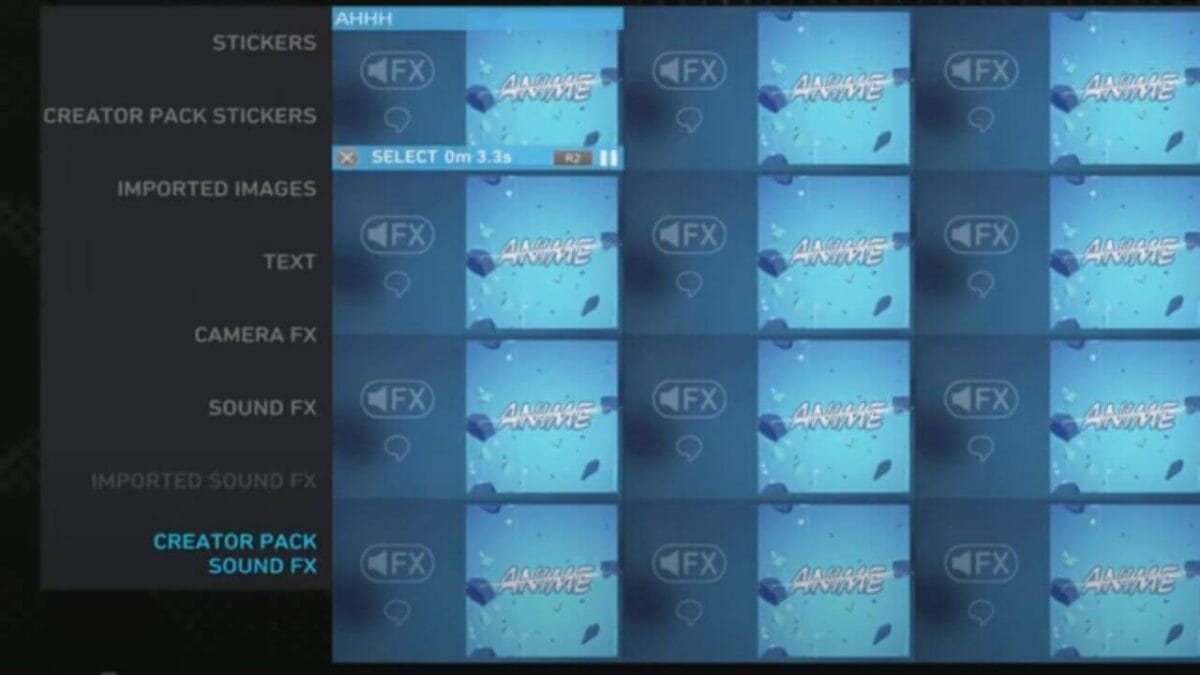
One of the highlights of this pack is the selection of anime sound effects. These include popular expressions and reaction sounds like:
- “Baka”
- “This is not even my final form”
- “Game Over”
- “Nani?!”
- “All we need is the power of friendship”
Access the Sound FX by pressing X on the main project that you want the sound fx added to. Press Add Overlay, scroll down the left hand side to Sound FX and choose Creator Pack Sound FX. There are many sound fx to choose from.
💡 Pro Tip: Use these sound effects to emphasize funny or dramatic moments in your video. You can layer them over gameplay reactions or match them with on-screen text for extra impact.
Why Use the Anime Creator Pack?
- Perfect for Anime Fans – Adds an authentic anime aesthetic to your edits.
- Easy to Use – Pre-made assets make editing faster and more professional.
- Great for YouTube Content Creators – Helps attract anime-loving viewers to your channel.
Next Steps: Enhance Your Sharefactory Videos
If you enjoy using the Anime Creator Pack, you may also like:
👉 How to Add Custom Music in Sharefactory Studio
👉 Best Editing Tips for Sharefactory Beginners
💡 Recommended Equipment for Better Edits:
- 🎤 Best Budget Microphone for Clear Voiceovers
- 🎧 Gaming Headset with Built-in Mic
- 🎮 External SSD for Faster Video Editing
By using the PS5 Sharefactory Studio Anime Creator Pack, you can take your gaming videos to the next level with high-quality effects and fun anime-inspired additions. Let me know in the comments if you have any questions, and don’t forget to check out my other Sharefactory tutorials! 🚀
