See all Sharefactory Studio Fonts on PS5 — all in one place! Save time browsing creator packs and choose the perfect text style for your next video. Includes previews from all 18 creator packs
If you’re looking for a quick way to view all the fonts available in Sharefactory Studio on the PS5, this guide is for you. We’ve previewed every font from all 18 Creator Packs, so you can see them in one place without scrolling through menus on your console.
📝 Introduction
Sharefactory Studio on the PS5 offers a wide range of fonts, but they’re tucked away in different Creator Packs — which makes it time-consuming to preview them all. That’s why I created this post. It’s a complete visual guide to every font available in the app.
You’ll find each font grouped by its Creator Pack, with a preview image showing exactly how it looks. Whether you’re working on gameplay videos, montages, or tutorials, you can pick the best font style faster than ever.
🗂️ How to Use This Guide
Each section below represents one Creator Pack. You’ll see a screenshot of the font(s) included in that pack. Just scroll through the list to find the style that fits your project.
You can also bookmark this page for future reference — perfect for saving time during your editing sessions.
Table of Contents
🔤 Sharefactory Studio Fonts by Creator Pack


1. Playstation – Creator Pack Fonts

2. FIFA 23 – Creator Pack Fonts


3. Street Racing – Creator Pack Fonts


4. Shooter Sketch Style – Creator Pack Fonts


5. Football – Creator Pack Fonts


6. Shooter CCTV – Creator Pack Fonts


7. Baseball – Creator Pack Fonts

8. Cartoon – Creator Pack Fonts


9. Shooter Alien Encounter – Creator Pack Fonts


10. Old School RPG – Creator Pack Fonts


11. Classic Arcade – Creator Pack Fonts


12. Cyberpunk – Creator Pack Fonts


13. Anime – Creator Pack Fonts


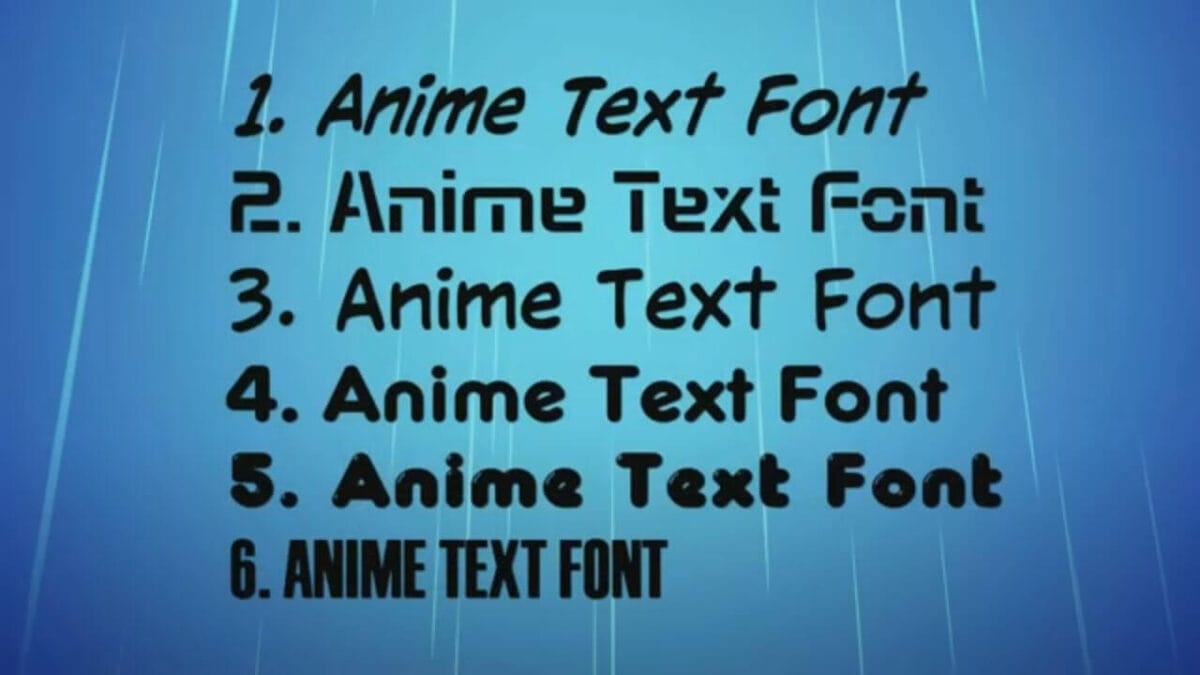
14. 80’s Synthwave – Creator Pack Fonts


15. Metal Creator – Pack Fonts


16. Share Factory Studio – Creator Pack Fonts

17. Horror Creator – Pack Fonts


18. Breaking News – Creator Pack Fonts


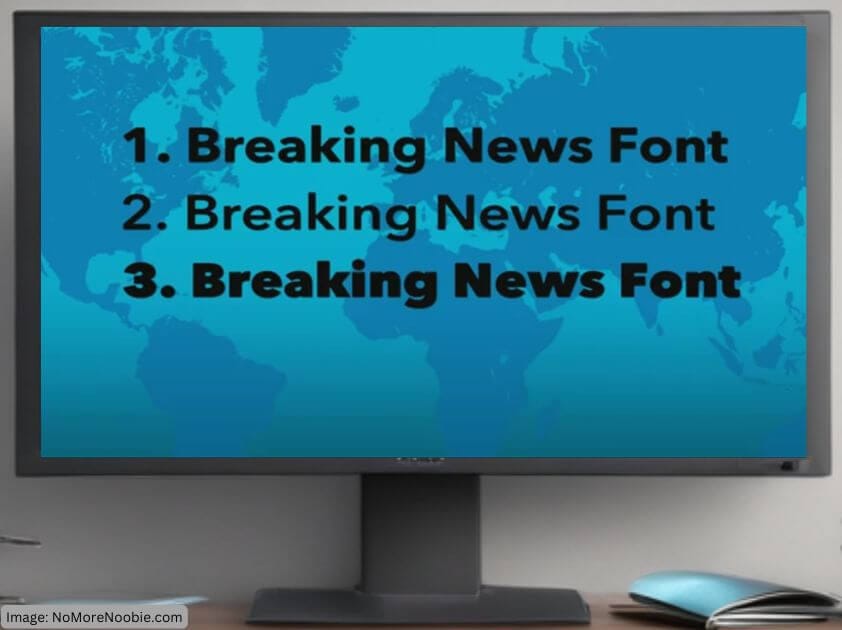
💡 Bonus Tip
Some fonts work better with certain styles of gameplay. For example:
- Horror Pack fonts look great with horror games like Dead by Daylight, The Evil Within, Resident Evil for example.
- Shooter CCTV Pack fonts suit fast-paced shooters or intense cutscenes etc.
- Cartoon and Old School RPB fonts pair well with storytelling or cinematic edits.
Try combining your chosen font with matching stickers, transitions, or overlays from the same Creator Pack for a consistent theme. Remember, you can only choose one Creator Pack for your Sharefactory project, so ensure you choose the one you want. If you want to mix creator packs, you need to export your project and then start a new project with a new creator pack and then add the exported clip to your new project.
🔗 Related Articles
📲 Share This Guide
If you found this guide helpful, share it with other creators on social media! It’s a simple way to help your community save time and level up their video edits.
